In This Tutorial I will explain how to call code behind method or function from JavaScript in asp.net using c# and vb.net with good example and asp.net call code behind or server side method from JavaScript using c# and vb.net.
And how to call code behind method from JavaScript in asp.net using c# and vb.net with Good example. Using asp.net ajax scriptmanager property “EnablePageMethods = True” we can call server side method in c# and vb.net.
Using asp.net Ajax scriptmanager we can call server side methods from JavaScript for that we need to set property EnablePageMethods="True" in asp.net Ajax scriptmanager.
To call code behind method or function from JavaScript we need to write the following code in aspx page which is given below.
<html xmlns="http://www.w3.org/1999/xhtml"> <head id="head" runat="server"> <title>call server side function from javascript in asp.net</title> <script type="text/javascript" language="javascript"> function democallservermethod() { var Name = $get("txt_Name").value; PageMethods.GetCurrentDate(Name, OnSuccess, OnFailure); } function OnSuccess(result) { if (result) { alert(result); } } function OnFailure(error) { } </script> </head> <body> <form id="form1" runat="server"> <div> <asp:ScriptManager ID="ScriptManager1" runat="server" EnablePageMethods="True"> </asp:ScriptManager> Enter Name of Person: <asp:TextBox ID="txt_Name" runat="server"></asp:TextBox> <asp:Button ID="btnClick" runat="server" Text="Click" OnClientClick ="democallservermethod()" /> </div> </form> </body> </html>
Now open code behind file and write following code
C# Code
using System; using System.Web.Services;
Once namespaces added then write the following code in code behind
[WebMethod] public static string GetCurrentDate(string name) { return "Hi " + Name + Environment.NewLine + "Welcome"; }
VB.NET Code
Imports System.Web.Services Partial Class VBCode Inherits System.Web.UI.Page Protected Sub Page_Load(ByVal sender As Object, ByVal e As EventArgs) End Sub <WebMethod()> _ Public Shared Function GetCurrentDate(ByVal name As String) As String Return ("Hi " & Name) + Environment.NewLine & "Welcome" End Function End Class
Output
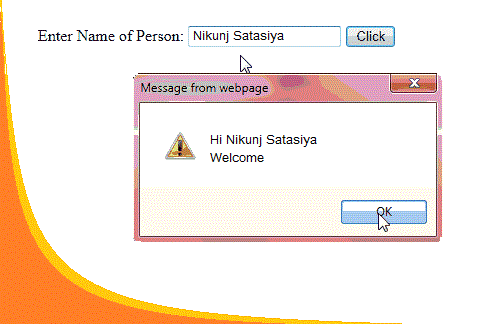
If you have any kind of question about any post, Feel free to ask.You can simply drop a comment below post. Your feedback and suggestions will be highly appreciated. ConversionConversion EmoticonEmoticon